Tam Liste Aşağıda..
Bilgi Paylaştıkça Büyür
Tam Liste Aşağıda..
df -h
fdisk /dev/mmcblk0
※ Note: The ESP8266 has a 3.3V operating voltage. In this guide, 5V is applied to the RX and TX pins of the ESP8266, so the ESP8266 board may be broken. ※ Due to a bug in the WiFiEsp library, sensor data transmission is possible, but actuator commands can not be received at arduino side.
Arrangements: Arduino, Arduino AC power, ESP8266
Historically AT commands are based on the Hayes Command Set and these are no different.
(Cell phones carry on the WiFi module directly.)
Open the “USR-TCP232-Test-V1.3” serial debugging software on the PC, send the following commands step by step:
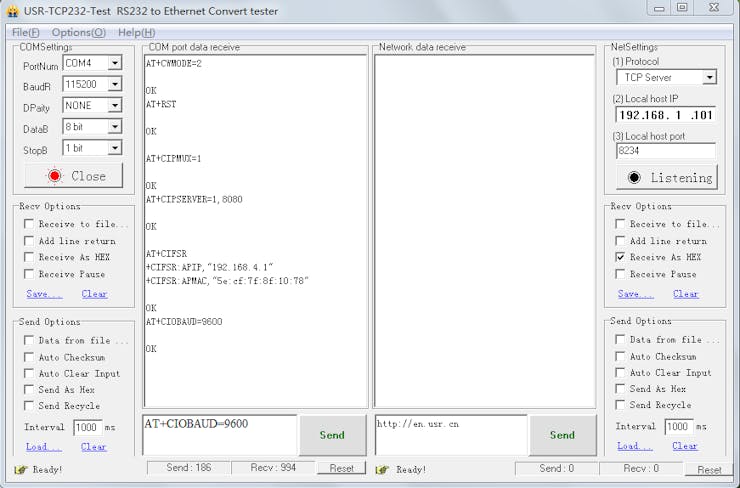
http://www.sysengineering.ru/blog/электроника-контроллер-arduino-mega-с-esp8266/
Windows için;
https://kicad-downloads.s3.cern.ch/windows/stable/kicad-5.0.2_1-x86_64.exe
http://kicad-pcb.org/download/windows/
Ubuntu için;
sudo add-apt-repository --yes ppa:js-reynaud/kicad-5 sudo apt update sudo apt install kicad
Kütüphane Adresi : http://digistump.com/package_digistump_index.json Driver Adresi: GitHub: https://github.com/digistump/DigistumpArduino