Bilgi Paylaştıkça Büyür
 DSLA Protocol(DSLA)$0.003680-6.82%
DSLA Protocol(DSLA)$0.003680-6.82% Lympo(LYM)$0.004392-4.43%
Lympo(LYM)$0.004392-4.43%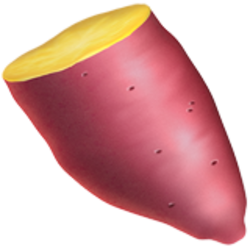 YAM v2(YAMV2)$4.70-1.41%
YAM v2(YAMV2)$4.70-1.41% PolkaBridge(PBR)$0.439876-7.02%
PolkaBridge(PBR)$0.439876-7.02% Cornichon(CORN)$0.073096-0.86%
Cornichon(CORN)$0.073096-0.86% Stacy(STACY)$0.0007100.00%
Stacy(STACY)$0.0007100.00% Relevant(REL)$0.780.35%
Relevant(REL)$0.780.35% Heart Number(HTN)$0.000553-30.47%
Heart Number(HTN)$0.000553-30.47% Tadpole(TAD)$7.32-1.76%
Tadpole(TAD)$7.32-1.76% SEEN(SEEN)$2.05-2.27%
SEEN(SEEN)$2.05-2.27% Evedo(EVED)$0.082301-0.80%
Evedo(EVED)$0.082301-0.80% Marginswap(MFI)$0.184214-2.17%
Marginswap(MFI)$0.184214-2.17% SakeToken(SAKE)$0.0127234.37%
SakeToken(SAKE)$0.0127234.37% WTF Token(WTF)$0.0113500.16%
WTF Token(WTF)$0.0113500.16% BNSD Finance(BNSD)$0.005460-5.83%
BNSD Finance(BNSD)$0.005460-5.83% Robotina(ROX)$0.00266138.50%
Robotina(ROX)$0.00266138.50% Cage(C4G3)$0.005010-3.67%
Cage(C4G3)$0.005010-3.67% Falcon Project(FNT)$0.000366-2.23%
Falcon Project(FNT)$0.000366-2.23% TICOEX Token(TICO)$0.0013660.64%
TICOEX Token(TICO)$0.0013660.64%Bitcoin(BTC)$23,724.002.15%
Ethereum(ETH)$1,634.262.37%
 USDEX(USDEX)$1.07-0.96%
USDEX(USDEX)$1.07-0.96%Tether(USDT)$1.000.00%
USD Coin(USDC)$1.000.06%
BNB(BNB)$315.202.16%
XRP(XRP)$0.4128480.22%
Binance USD(BUSD)$1.000.04%
Cardano(ADA)$0.3927641.67%
Dogecoin(DOGE)$0.088901-0.12%
Polygon(MATIC)$1.160.62%
OKB(OKB)$39.23-1.23%
Solana(SOL)$25.465.47%
 Lido Staked Ether(STETH)$1,632.012.34%
Lido Staked Ether(STETH)$1,632.012.34%Polkadot(DOT)$6.530.49%
Shiba Inu(SHIB)$0.0000121.17%
Litecoin(LTC)$94.84-0.11%
Avalanche(AVAX)$20.640.36%
 Power Cash(PRCH)$0.017577880.91%
Power Cash(PRCH)$0.017577880.91% Alex(ALEX)$0.068435-0.04%
Alex(ALEX)$0.068435-0.04%TRON(TRX)$0.0634410.02%
Uniswap(UNI)$6.840.67%
Dai(DAI)$1.000.14%
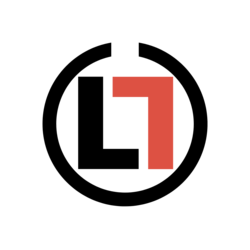 LADZ(LADZ)$0.0686894.36%
LADZ(LADZ)$0.0686894.36%Wrapped Bitcoin(WBTC)$23,661.001.94%
Cosmos Hub(ATOM)$13.672.74%
 Rare(RARE)$0.0461220.00%
Rare(RARE)$0.0461220.00% Toncoin(TON)$2.43-2.72%
Toncoin(TON)$2.43-2.72%Chainlink(LINK)$7.28-0.94%
Monero(XMR)$186.221.16%
LEO Token(LEO)$3.59-8.03%
Ethereum Classic(ETC)$22.912.94%
 Aptos(APT)$18.23-0.59%
Aptos(APT)$18.23-0.59%Bitcoin Cash(BCH)$135.54-0.08%
 Aerarium Fi(AERA)$0.000000-13.11%
Aerarium Fi(AERA)$0.000000-13.11%Stellar(XLM)$0.0938070.93%
ApeCoin(APE)$6.212.87%
Quant(QNT)$149.180.10%
NEAR Protocol(NEAR)$2.520.46%
 BitTorrent [OLD](BTTOLD)$0.0011802.49%
BitTorrent [OLD](BTTOLD)$0.0011802.49%Cronos(CRO)$0.0819080.35%
Filecoin(FIL)$5.360.50%
Lido DAO(LDO)$2.26-0.66%
Algorand(ALGO)$0.257182-0.60%
VeChain(VET)$0.024241-1.07%
Hedera(HBAR)$0.0687132.05%
Internet Computer(ICP)$6.10-0.20%
Decentraland(MANA)$0.8013.40%
Axie Infinity(AXS)$11.862.95%
 Humans.ai(HEART)$0.026099-11.76%
Humans.ai(HEART)$0.026099-11.76%The Sandbox(SAND)$0.785.53%
Aave(AAVE)$86.09-0.25%
EOS(EOS)$1.110.98%
Fantom(FTM)$0.4734223.33%
Flow(FLOW)$1.091.17%
MultiversX(EGLD)$44.950.68%
Theta Network(THETA)$1.09-0.29%
Tezos(XTZ)$1.15-1.68%
Terra Luna Classic(LUNC)$0.0001750.62%
Frax(FRAX)$1.00-0.03%
TrueUSD(TUSD)$1.000.06%
Pax Dollar(USDP)$1.000.54%
Bitcoin SV(BSV)$43.78-0.31%
Huobi(HT)$5.160.55%
The Graph(GRT)$0.0939510.37%
KuCoin(KCS)$8.352.83%
Frax Share(FXS)$10.83-1.16%
Curve DAO(CRV)$1.08-0.59%
Synthetix Network(SNX)$2.45-0.87%
Chiliz(CHZ)$0.1417302.24%
 Rocket Pool(RPL)$39.360.86%
Rocket Pool(RPL)$39.360.86%eCash(XEC)$0.0000380.19%
USDD(USDD)$0.990.43%
PancakeSwap(CAKE)$4.122.68%
BitTorrent(BTT)$0.0000011.33%
Trust Wallet(TWT)$1.70-2.21%
 Mina Protocol(MINA)$0.8428.51%
Mina Protocol(MINA)$0.8428.51%IOTA(MIOTA)$0.2388890.73%
 BitDAO(BIT)$0.56-1.89%
BitDAO(BIT)$0.56-1.89% Klaytn(KLAY)$0.212412-0.91%
Klaytn(KLAY)$0.212412-0.91% Sapphire(SAPP)$0.7035.32%
Sapphire(SAPP)$0.7035.32%Dash(DASH)$57.831.28%
Gate(GT)$4.414.31%
 Radix(XRD)$0.06203318.66%
Radix(XRD)$0.06203318.66%Maker(MKR)$671.500.84%
Zcash(ZEC)$46.15-2.69%
cUSDC(CUSDC)$0.022731-0.05%
NEO(NEO)$8.30-0.18%
Gemini Dollar(GUSD)$1.00-0.10%
THORChain(RUNE)$1.880.90%
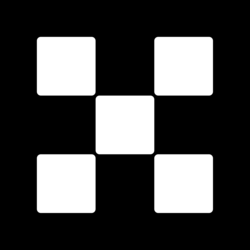 OKC(OKT)$31.37-1.86%
OKC(OKT)$31.37-1.86%cDAI(CDAI)$0.0221450.02%
Arweave(AR)$10.927.28%
 Tokenize Xchange(TKX)$6.791.52%
Tokenize Xchange(TKX)$6.791.52% Osmosis(OSMO)$1.036.46%
Osmosis(OSMO)$1.036.46% ImmutableX(IMX)$0.673.58%
ImmutableX(IMX)$0.673.58%BTSE Token(BTSE)$3.26-3.32%
 WhiteBIT Token(WBT)$4.10-0.37%
WhiteBIT Token(WBT)$4.10-0.37%PAX Gold(PAXG)$1,916.79-0.36%
 Flare(FLR)$0.0464946.73%
Flare(FLR)$0.0464946.73% GMX(GMX)$59.334.10%
GMX(GMX)$59.334.10%Optimism(OP)$2.304.27%
 Ekta(EKTA)$3.773.34%
Ekta(EKTA)$3.773.34%NEXO(NEXO)$0.850.50%
 cETH(CETH)$32.862.38%
cETH(CETH)$32.862.38%Tether Gold(XAUT)$1,918.611.31%
Zilliqa(ZIL)$0.029043-1.08%
Enjin Coin(ENJ)$0.4656501.99%
Convex Finance(CVX)$6.164.38%
GALA(GALA)$0.0589421.87%
Terra(LUNA)$2.140.10%
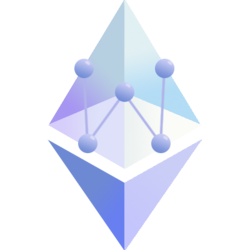 EthereumPoW(ETHW)$3.932.59%
EthereumPoW(ETHW)$3.932.59%1inch(1INCH)$0.53-0.13%
Ethereum Name Service(ENS)$15.88-1.23%
 XDC Network(XDC)$0.0296703.12%
XDC Network(XDC)$0.0296703.12%Loopring(LRC)$0.3233452.14%
Kava(KAVA)$1.021.19%
Helium(HNT)$2.920.24%
 DeFiChain(DFI)$0.618.69%
DeFiChain(DFI)$0.618.69%Stacks(STX)$0.2947110.96%
Basic Attention(BAT)$0.2682910.85%
Casper Network(CSPR)$0.0370034.10%
Holo(HOT)$0.0021960.16%
Compound(COMP)$55.89-0.29%
Anyswap(ANY)$16.694.84%
 Celo(CELO)$0.780.19%
Celo(CELO)$0.780.19%Render(RNDR)$1.24-7.33%
 hi Dollar(HI)$0.3759930.76%
hi Dollar(HI)$0.3759930.76%Ravencoin(RVN)$0.030336-0.05%
NEM(XEM)$0.0400580.93%
STEPN(GMT)$0.600.71%
Decred(DCR)$23.721.42%
 dYdX(DYDX)$2.340.07%
dYdX(DYDX)$2.340.07%Theta Fuel(TFUEL)$0.055958-2.32%
Kusama(KSM)$36.24-0.84%
 Rocket Pool ETH(RETH)$1,743.532.28%
Rocket Pool ETH(RETH)$1,743.532.28% Bone ShibaSwap(BONE)$1.352.24%
Bone ShibaSwap(BONE)$1.352.24%WOO Network(WOO)$0.189089-0.55%
Bitcoin Gold(BTG)$17.710.58%
 Magic(MAGIC)$1.48-0.67%
Magic(MAGIC)$1.48-0.67% Bitget Token(BGB)$0.2192071.69%
Bitget Token(BGB)$0.2192071.69% Nexus Mutual(NXM)$44.892.05%
Nexus Mutual(NXM)$44.892.05%Chia(XCH)$46.991.72%
Fetch.ai(FET)$0.285316-0.40%
Gnosis(GNO)$113.444.48%
Oasis Network(ROSE)$0.0577961.32%
 Kadena(KDA)$1.34-0.16%
Kadena(KDA)$1.34-0.16%Qtum(QTUM)$2.773.55%
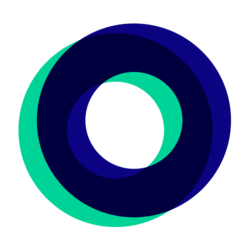 LINK(LN)$42.312.42%
LINK(LN)$42.312.42%IoTeX(IOTX)$0.0300880.14%
 Tokemak(TOKE)$17.13-10.89%
Tokemak(TOKE)$17.13-10.89% Metahero(HERO)$0.0531854.32%
Metahero(HERO)$0.0531854.32%Flux(FLUX)$0.970.18%
 Audius(AUDIO)$0.2990501.11%
Audius(AUDIO)$0.2990501.11%SafeMoon [OLD](SAFEMOON)$0.0000002.17%
Harmony(ONE)$0.0224148.66%
Everscale(EVER)$0.3010873.65%
 Convex CRV(CVXCRV)$0.95-0.46%
Convex CRV(CVXCRV)$0.95-0.46%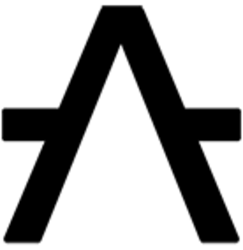 Aleph Zero(AZERO)$1.301.29%
Aleph Zero(AZERO)$1.301.29%Balancer(BAL)$7.021.19%
 Olympus(OHM)$9.85-0.12%
Olympus(OHM)$9.85-0.12%Amp(AMP)$0.0048520.13%
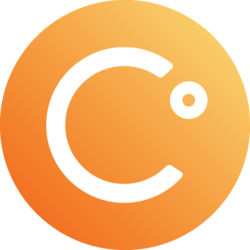 Celsius Network(CEL)$0.64-0.60%
Celsius Network(CEL)$0.64-0.60%Waves(WAVES)$2.69-1.39%
 BakerySwap(BAKE)$1.3920.72%
BakerySwap(BAKE)$1.3920.72% Mirror Protocol(MIR)$1.37-5.70%
Mirror Protocol(MIR)$1.37-5.70%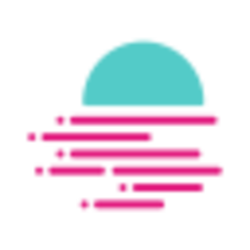 Moonbeam(GLMR)$0.4784923.41%
Moonbeam(GLMR)$0.4784923.41% League of Kingdoms(LOKA)$4.9964.37%
League of Kingdoms(LOKA)$4.9964.37% Zenon(ZNN)$6.46-2.51%
Zenon(ZNN)$6.46-2.51% IdeaChain(ICH)$0.498578-89.45%
IdeaChain(ICH)$0.498578-89.45% Bezoge Earth(BEZOGE)$0.0000000.06%
Bezoge Earth(BEZOGE)$0.0000000.06%Sushi(SUSHI)$1.320.65%
FTX(FTT)$1.91-20.60%
StarLink(STARL)$0.0000250.16%
yearn.finance(YFI)$7,737.702.38%
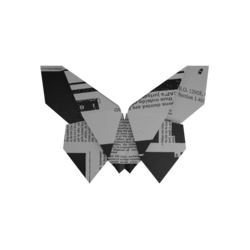 Redacted Cartel(BTRFLY)$623.46-7.37%
Redacted Cartel(BTRFLY)$623.46-7.37% FEG Token BSC(FEG)$0.000000-0.64%
FEG Token BSC(FEG)$0.000000-0.64%Onyxcoin(XCN)$0.011740-3.03%
 ECOMI(OMI)$0.0009304.09%
ECOMI(OMI)$0.0009304.09%Pundi X [OLD](NPXS)$0.00106216.73%
Band Protocol(BAND)$2.051.56%