※ Note: The ESP8266 has a 3.3V operating voltage. In this guide, 5V is applied to the RX and TX pins of the ESP8266, so the ESP8266 board may be broken. ※ Due to a bug in the WiFiEsp library, sensor data transmission is possible, but actuator commands can not be received at arduino side.
Arrangements: Arduino, Arduino AC power, ESP8266
Please apply AC power to Arduino.
1. ESP8266 F/W update
1.1 Circuit configuration

| Esp8266 | Arduino |
|---|---|
| Rx | Rx |
| Tx | Tx |
| CH_PD | 3.3V |
| VCC | 3.3V |
| GND | GND |
| GPIO0 | GND |
| Arduino | Arduino |
|---|---|
| RESET | GND |
1.2 ESP8266 Flash Tool, SDK Download
- Flash Tool : Flash Download Tools (ESP8266 & ESP32)
- SDK : ESP8266 NONOS SDK V2.0.0 20160810
1.3 Flash ESP8266 Firmware
- Execute
FLASH_TOOL_DIR/ESPFlashDownloadTool_V3.4.4.exe - Set the
Download Patch Configwindow of Flash Tool as below.FileAddressSDK_DIR/bin/esp_init_data_default.bin0xfc000SDK_DIR/bin/boot_v1.6.bin0x00000SDK_DIR/bin/blank.bin0xfe000SDK_DIR/bin/at/1024+1024/user1.2048.new.5.bin0x01000 - After selecting, press
Startat the bottom. – If downloading does not work, try setting BaudRate to 115200. – If it continues to fail, turn off both Arduino and Esp8266, wait 5 minutes and try again. - Remember the
MAC addressshown at the bottom left of FlashTool. We will use it later when registering the gateway.
1.4 Verify flashing and Baudrate set
- With nothing connected to the GPIO0 pin of the ESP8266, turn the board off and then on.
- Runs the Adunino IDE and turns on the serial monitor.
- Change the setting part to
Both NL & CR,115200BaudRate in the bottom-right of the serial monitor. - To check whether ESP8266 is booted normally, send
ATcommand and check whetherOKresponse is coming. - Send
AT + GMRcommand to check the firmware version. – Finally, to set the Baudrate of the ESP8266 to9600, transmitAT + UART_DEF = 9600,8,1,0,0. - If it is set to 9600 normally, it should be reset to 9600 as the baud rate of the serial monitor. > All
AT commandsmust be capitalized.
| command | response | description |
|---|---|---|
| AT | OK | Verify normal operation of AT command |
| AT+GMR | AT version:1.3.0.0(Jul 14 2016 18:54:01) SDK version:2.0.0(656edbf) compile time:Jul 19 2016 18:44:22 OK | Check to firmware version |
| AT+UART_DEF=9600,8,1,0,0 | OK | setting of Baudrate |
2. Thing+ Guide for Arduino with ESP8266
2.1 Circuit configuration

| Esp8266 | Arduino |
|---|---|
| Rx | GPIO7 |
| Tx | GPIO6 |
| CH_PD | 3.3V |
| VCC | 3.3V |
| GND | GND |
2.2 Install libraries
- Scketch -> Include Library -> Manage Libraries -> Search and Install
WiFiEsp - Scketch -> Include Library -> Manage Libraries -> Search and Install
Thingplus - Scketch -> Include Library -> Manage Libraries -> Search and Install
ArduinoJson - Scketch -> Include Library -> Manage Libraries -> Search and Install
PubSubClient - Scketch -> Include Library -> Manage Libraries -> Search and Install
Time - Scketch -> Include Library -> Manage Libraries -> Search and Install
Timer
Reference : Install arduino firmware
2.2.1 Modifying the PubSubClient’s Header File
- Arduino Library Directory Path
Windows : My Documents\Arduino\libraries\ Mac : ~/Documents/Arduino/libraries/ Linux : /home/<your user name>/sketchbook/libraries - LibrayPath/PubSubClient/src/PubSubClient.h Open the file and make the following changes.
MQTT_MAX_PACKET_SIZE 196MQTT_KEEPALIVE 120
2.2.2 config setting
- open LibraryPath/Thingplus/src/Thingplus.cpp and modify as the following.(at line: 230)
mqtt.thingplus.net->mqtt.sandbox.thingplus.net
void ThingplusClass::begin(Client& client, byte mac[], const char *apikey) {
const char *server = "mqtt.sandbox.thingplus.net";
const int port = 1883;
this->mac = mac;
snprintf(this->gatewayId, sizeof(this->gatewayId), PSTR("%02x%02x%02x%02x%02x%02x"),
mac[0], mac[1], mac[2], mac[3], mac[4], mac[5]);
this->apikey = apikey;
this->mqtt.setCallback(mqttSubscribeCallback);
this->mqtt.setServer(server, port);
this->mqtt.setClient(client);
}
3. Register gateway
Reference : Register Gateway
- In this guide, we will use
LibrayPath/Thingplus/examples/ArduinoEsp8266/ArduinoEsp8266.inoas it is an example of connecting the esp8266 to the Arduino board.


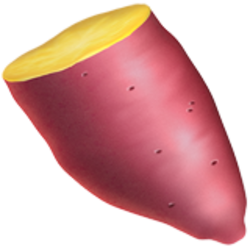




















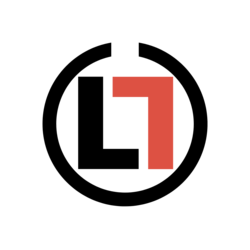












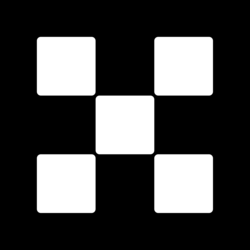







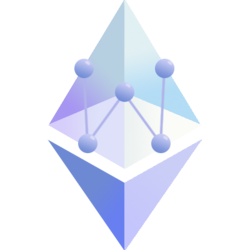










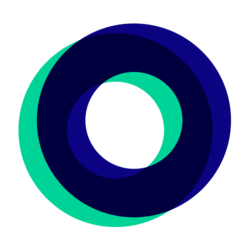




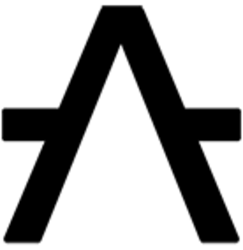

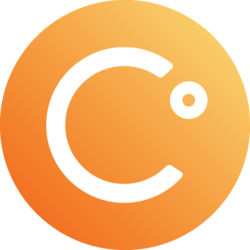


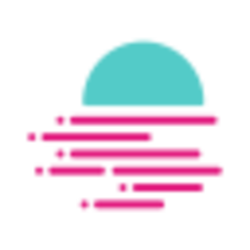




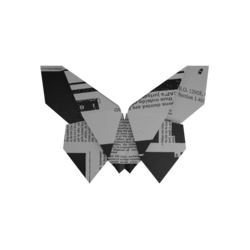


İlk Yorumu Siz Yapın