1. Run PowersHell from your system – ensuring that use RunAs Administrator:

2. Type
Install-Module -Name VMware.PowerCLI
3. Choose [Y] to download and install the Nuget update engine
4. Chose [A] to get download all of the PowerCLI modules
5. Make a cup of tea whilst stuff downloads and unzips itself
6. Once this completes. Your not done yet. Just because the modules have been download and unzip – that doesn’t mean they have been loaded. That’s something you’ll need to do yourself. If you simple type connect-viserver you will get an error message like so:

There are lots of modules that contain lots of cmdlets (is that CMD-lets or “Command-Lets?)
VMware.VimAutomation.Sdk (≥ 10.0.0.7893910)
VMware.VimAutomation.Common (≥ 10.0.0.7893906)
VMware.VimAutomation.Core (≥ 10.0.0.7893909)
VMware.VimAutomation.Srm (≥ 10.0.0.7893900)
VMware.VimAutomation.License (≥ 10.0.0.7893904)
VMware.VimAutomation.Vds (≥ 10.0.0.7893903)
VMware.VimAutomation.Vmc (≥ 10.0.0.7893902)
VMware.VimAutomation.Nsxt (≥ 10.0.0.7893913)
VMware.VimAutomation.vROps (≥ 10.0.0.7893921)
VMware.VimAutomation.Cis.Core (≥ 10.0.0.7893915)
VMware.VimAutomation.HA (≥ 6.5.4.7567193)
VMware.VimAutomation.HorizonView (≥ 7.1.0.7547311)
VMware.VimAutomation.PCloud (≥ 10.0.0.7893924)
VMware.VimAutomation.Cloud (≥ 10.0.0.7893901)
VMware.DeployAutomation (≥ 6.5.2.7812840)
VMware.ImageBuilder (≥ 6.5.2.7812840)
VMware.VimAutomation.Storage (≥ 10.0.0.7894167)
VMware.VimAutomation.StorageUtility (≥ 1.2.0.0)
VMware.VumAutomation (≥ 6.5.1.7862888)
7. You cannot just run the command Import-Module VMware.VimAutomation.Core on clean system UNTIL you set your Execution Policy like so:
Set-ExecutionPolicy -ExecutionPolicy RemoteSigned
8. Followed by:
Import-Module VMware.VimAutomation.Core
9. Followed by opting out of the Customer Experience Program with:
Set-PowerCLIConfiguration -Scope User -ParticipateInCEIP $false
10. Before you make your first connect-viserver connection to your vCenter. You need to decide if you just going accept untrusted self-sign certificates that a generated during the install of VMware ESX and VMware vCenter – or whether you want go thru the ball-ache of issuing your own certificates. In a homelab environment your probably going just going to get rid of any warnings with:
Set-PowerCLIConfiguration -InvalidCertificateAction ignore -confirm:$false
There are two more steps left before you can use PowerCLI…
11. Firstly, wonder what became off PowerCLI 7, 8, and 9.
12. Wonder if this is actually progress… 🙂
13. But wait again. It is progress and here’s why. Once you have gone through all this hoop jumping updating the PowerCLI modules, doesn’t mean downloading yet an another package and in install. Up merely running an update from with the PowerCLI session likes so:
Update-Module -Name VMware.PowerCLI



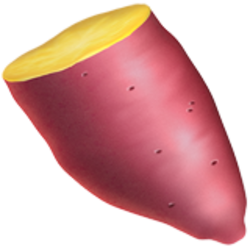




















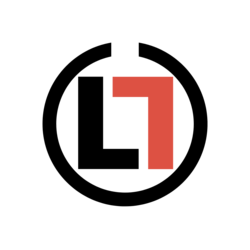












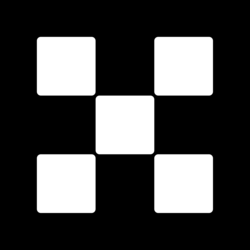







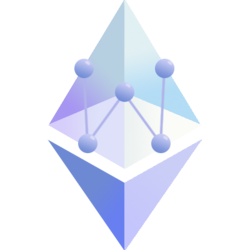










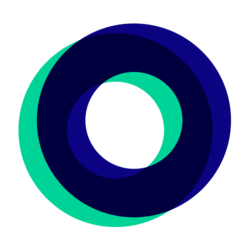




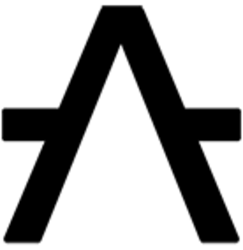

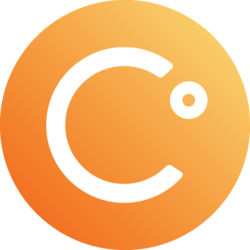


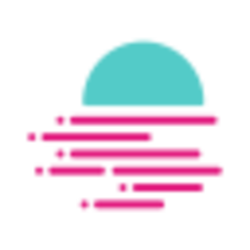




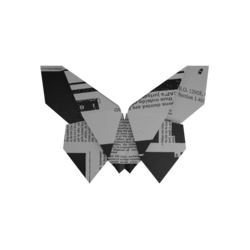


İlk Yorumu Siz Yapın