Last updated on 21 Mart 2022 Pazartesi
The whole installation process is facilitated by a very complete installation script provided by PiHole developers.
To do this, you need to download it and run it. But first, update the entire distribution
sudo apt update sudo apt upgrade
And now yes, download and run the PiHole script
curl -sSL https://install.pi-hole.net | sudo bash
The first image you will see will be informing you that your device will be transformed into a network-wide and adblocker.

Next, choose the network interface that PiHole will use on your server.

After that, set the DNS server you will use. You can choose one from the list or one of your own.

Now, select the third-party blocklists you will use. You can always add more later.

Next, define which protocols will be used by PiHole in this case both IPv4 and IPv6.

Now you will see a summary with the basic information about your network.

After that, you will be asked if you want to enable the web interface. This is recommended.

Choose the FTL privacy mode.

Next, you will see a screen informing you that the installation has been successful.

Also, in the terminal, you will see this information but also the default password to access the web interface.

bu arada Group Managament in altına gelip AdList e aşağıdaki link deki adresleri yapıştırarak, Tools dan Update Gravity demekte fayda var 😀
Örnek Liste;
https://raw.githubusercontent.com/PolishFiltersTeam/KADhosts/master/KADhosts.txt
https://raw.githubusercontent.com/FadeMind/hosts.extras/master/add.Spam/hosts
https://v.firebog.net/hosts/static/w3kbl.txt
https://adaway.org/hosts.txt
https://v.firebog.net/hosts/AdguardDNS.txt
https://v.firebog.net/hosts/Admiral.txt
https://raw.githubusercontent.com/anudeepND/blacklist/master/adservers.txt
https://s3.amazonaws.com/lists.disconnect.me/simple_ad.txt
https://v.firebog.net/hosts/Easylist.txt
https://pgl.yoyo.org/adservers/serverlist.php?hostformat=hosts&showintro=0&mimetype=plaintext
https://raw.githubusercontent.com/FadeMind/hosts.extras/master/UncheckyAds/hosts
https://raw.githubusercontent.com/bigdargon/hostsVN/master/hosts
https://v.firebog.net/hosts/Easyprivacy.txt
https://v.firebog.net/hosts/Prigent-Ads.txt
https://raw.githubusercontent.com/FadeMind/hosts.extras/master/add.2o7Net/hosts
https://raw.githubusercontent.com/crazy-max/WindowsSpyBlocker/master/data/hosts/spy.txt
https://hostfiles.frogeye.fr/firstparty-trackers-hosts.txt
https://raw.githubusercontent.com/DandelionSprout/adfilt/master/Alternate%20versions%20Anti-Malware%20List/AntiMalwareHosts.txt
https://osint.digitalside.it/Threat-Intel/lists/latestdomains.txt
https://s3.amazonaws.com/lists.disconnect.me/simple_malvertising.txt
https://v.firebog.net/hosts/Prigent-Crypto.txt
https://bitbucket.org/ethanr/dns-blacklists/raw/8575c9f96e5b4a1308f2f12394abd86d0927a4a0/bad_lists/Mandiant_APT1_Report_Appendix_D.txt
https://phishing.army/download/phishing_army_blocklist_extended.txt
https://gitlab.com/quidsup/notrack-blocklists/raw/master/notrack-malware.txt
https://raw.githubusercontent.com/Spam404/lists/master/main-blacklist.txt
https://raw.githubusercontent.com/FadeMind/hosts.extras/master/add.Risk/hosts
https://urlhaus.abuse.ch/downloads/hostfile/
https://zerodot1.gitlab.io/CoinBlockerLists/hosts_browser

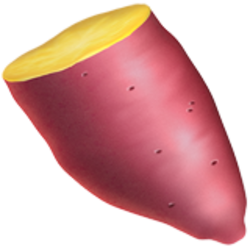




















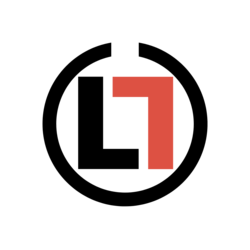












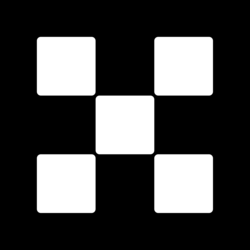







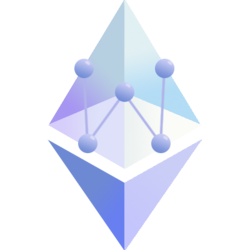










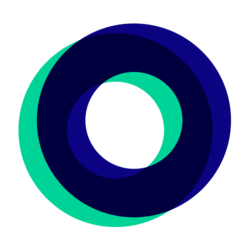




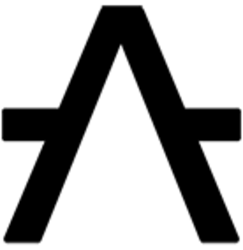

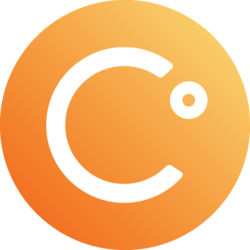


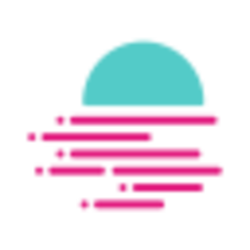




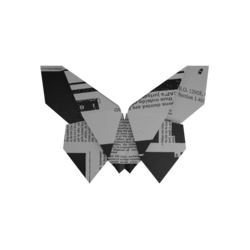


İlk Yorumu Siz Yapın