1) Log into your server through Remote Desktop Connection..
2) Click Start, Programs, Microsoft SQL Server 2005/2008/2012 and select SQL Server Configuration Manager.

3) Select SQL Server Network Configuration

4) Double click on Protocols for SQLEXPRESS

5) Right click TCP/IP and select Properties

6) Scroll down to IPAll make sure TCP Dynamic Ports is blank and that TCP Port is set to 1433.

7) Click OK
8) Make sure that port: 1433 is enable on your VDS firewall
9) Mixed mode authentication must also be enabled for remote connections
10) Make sure that the SQL Browser is enabled and running.


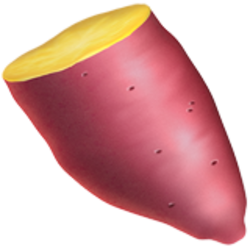




















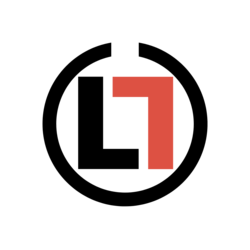












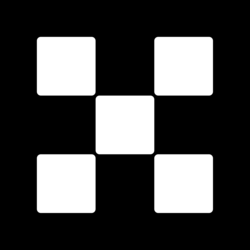







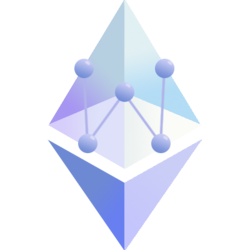










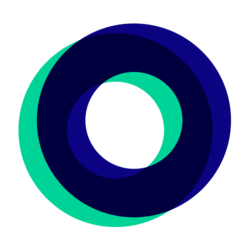




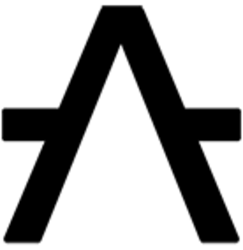

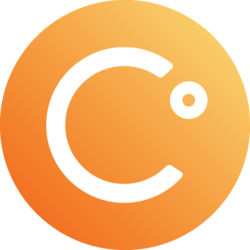


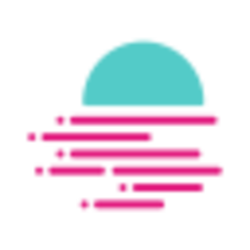




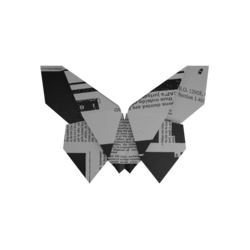


İlk Yorumu Siz Yapın