- First of all install the boot cd and then press “F8”.
- Now choose “Repair your computer” option.
- Now follow up my tutorial and then enter the following commands.
>C:
>BCDEDIT /SET {default} bootmenupolicy legacy
>exit
5. Finally problem solved.
crash dump file: C:\Windows\memory.dmp
This was probably caused by the following module: msrpc.sys (msrpc!I_RpcGetBufferWithObject+0x741)
Bugcheck code: 0x7E (0xFFFFFFFFC0000005, 0xFFFFF880017AF1F1, 0xFFFFF88003292A68, 0xFFFFF880032922D0)
Error: SYSTEM_THREAD_EXCEPTION_NOT_HANDLED
file path: C:\Windows\system32\drivers\msrpc.sys
product: Microsoft® Windows® Operating System
company: Microsoft Corporation
description: Kernel Remote Procedure Call Provider
Bug check description: This bug check indicates that a system thread generated an exception that the error handler did not catch.
The crash took place in a standard Microsoft module. Your system configuration may be incorrect. Possibly this problem is caused by another driver on your system that cannot be identified at this time.


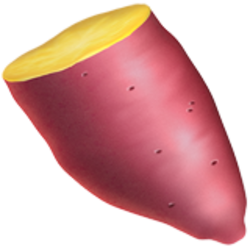




















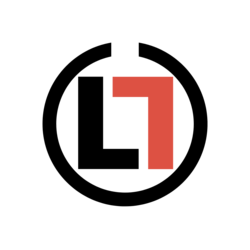












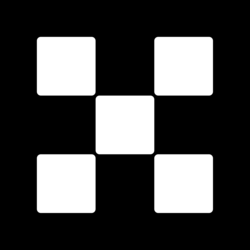







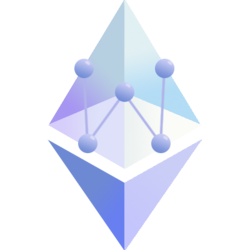










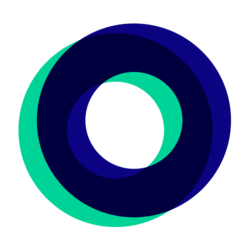




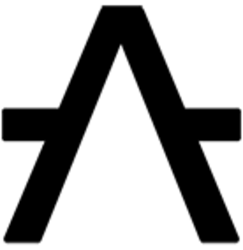

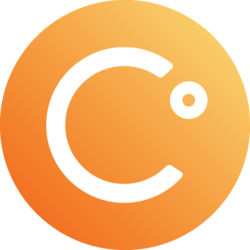


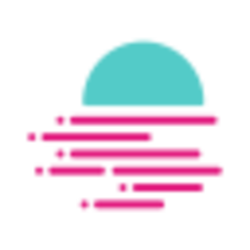




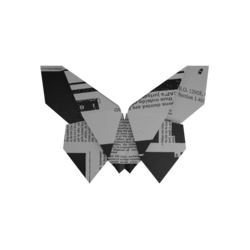


İlk Yorumu Siz Yapın