Software:
Unreal\n Engine 4.24
Some useful Unreal Editor Material Blueprint shortcuts:
- Hold 1 and LMB Click to create a 1D Constant node:

- Hold 2 and LMB Click to create a 2D Constant node:

- Hold 3 and LMB Click to create a 3D Constant node:

- Hold S and LMB Click to create a Scalar Parameter node:

- Hold V and LMB Click to create a Vector Parameter node:

- Hold L and LMB Click to create a Lerp (Linear Interpolate) node:

- Hold M and LMB Click to create a Multiply node:

- Hold A and LMB Click to create a Add node:

- Hold T and LMB Click to create a Texture Sample node:
- Hold U and LMB Click to create a Texture Coordinate node:
- Just press C to create a comment:

Alıntıdır Makale…!


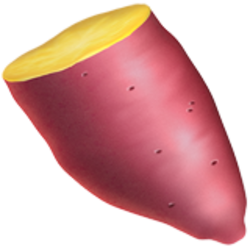




















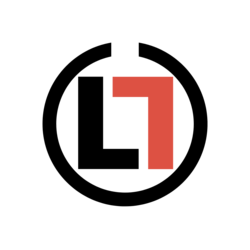












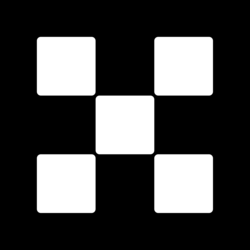







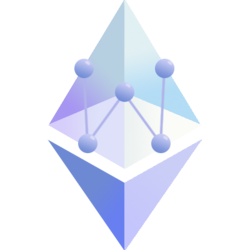










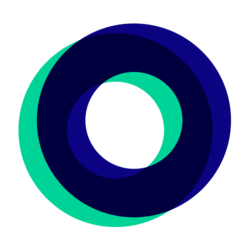




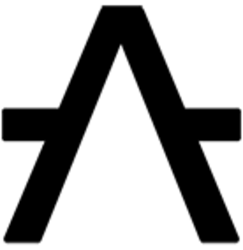

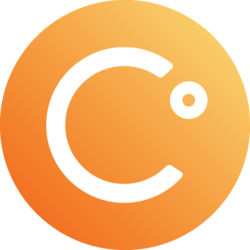


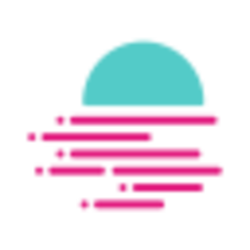




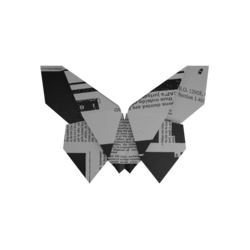


İlk Yorumu Siz Yapın