If you would like to debug your android project, there are a few things that you can do.
If you are looking for your log files. You can find them with the following method. If your project crashes on the device your logs will get thrown in here.
- Got to start (in windows) > Type “monitor” (no quotations)

- Add a filter to find the logs

More general debugging tips:
- Reproduce the issue and remove any extraneous factors until you have narrowed down what is causing the problem
- Research/lookup similar issues
- Contact support
If you would like assistance I would be more than happy to help. Could you answer the following?
Quick questions:
- What version of the engine are you using?
- Are you using the binary or the source version of the engine?
- What type of android device exactly are you using? (Example: Samsung Galaxy S5 I9505)
- What version of it’s operation system is it running?
- Can you reproduce this issue on a clean project?
- If so, can you provide a detailed set of steps to reproduce this issue on our end?
- Could you elaborate more on when and how the project crashes on the device. (Information such as: Does in crash immediately on start up? Does it crash after preforming a certain action? Does it crash seemingly randomly or at fixed points?)
- Do you receive any error messages?
- If so, could you provide them?
- Could you provide screen shots of the crash or what may be causing the crash?
- Have you been able to successfully run a project on the device before?
- If so, have you made any changes to the editor or mobile device?
- If not, could you double check the settings that you are using to launch to the mobile device?
- Are you launching straight to the device via the “Launch button” in the editor or packaging it out and installing it on to the device?


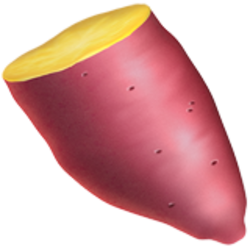




















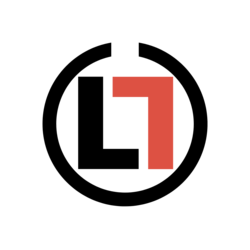












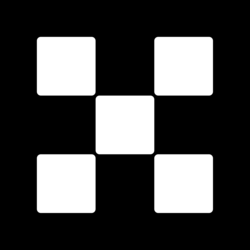







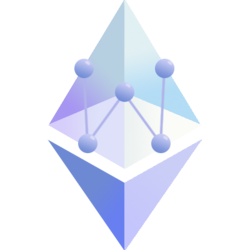










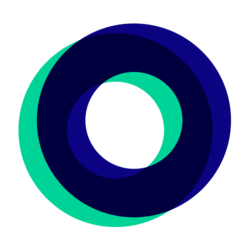




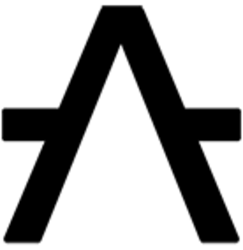

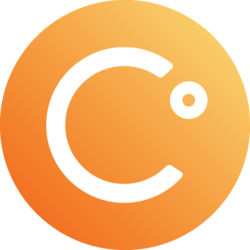


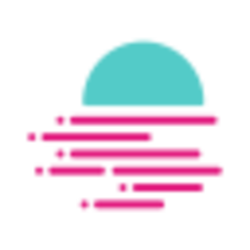




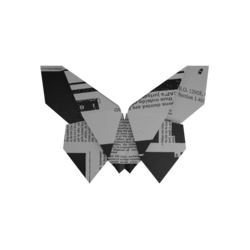


Bu yazı yorumlara kapalı.