Trying to search for the local VM VHD to download? Use the following commands to locate the VM UUID, Disk UUID, and the SR UUID.
[root@XS ~]# xe vm-list
uuid ( RO) : fddf9736-3cbb-3fd3-c6a4-4c292e67edee name-label ( RW): Win10MasterImage<br>power-state ( RO): halted
Now that we have the VM UUID, we can locate the vDisks attached.
[root@XS ~]# xe vm-disk-list uuid=fddf9736-3cbb-3fd3-c6a4-4c292e67edee Disk 0 VBD: uuid ( RO) : 96779d33-29b7-821e-2550-5fb23ce9f039 vm-name-label ( RO): Win10MasterImage userdevice ( RW): 0 Disk 0 VDI: uuid ( RO) : 5c398f0d-9b3b-4de0-8a8f-ce3df7ff9aa8 name-label ( RW): Win10MasterImage sr-name-label ( RO): Disk-240-2 virtual-size ( RO): 53687091200
Now we have the vDisk UUID, lets locate the SR UUID
[root@XS17 ~]# xe sr-list name-label=Disk-240-2 uuid ( RO) : 22a9c5ba-47c9-aea0-d973-73772b7d6024 name-label ( RW): Disk-240-2 name-description ( RW): host ( RO): XS17 type ( RO): ext content-type ( RO): user
Now we can look for the files directly on the XenServer host using WinSCP. We will look under the location /run/sr-mount/
Using the SR UUID, we will look under:
/run/sr-mount/22a9c5ba-47c9-aea0-d973-73772b7d6024
Now lets locate the vDisk: 5c398f0d-9b3b-4de0-8a8f-ce3df7ff9aa8.vhd
From here we can now download the VHD.
Alıntıdır..!


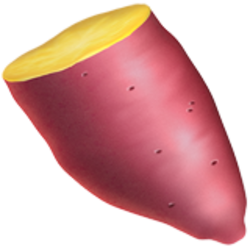




















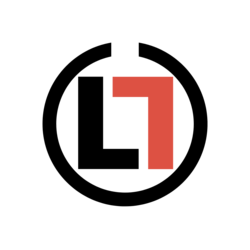












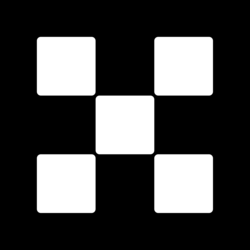







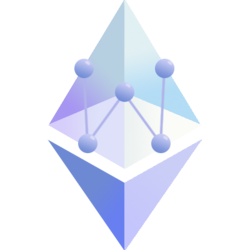










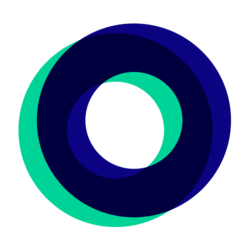




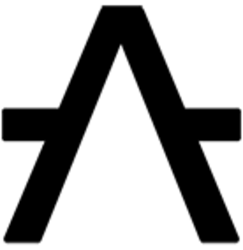

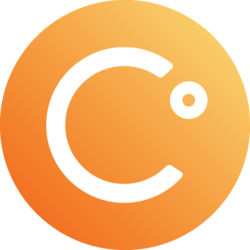


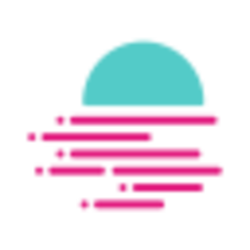




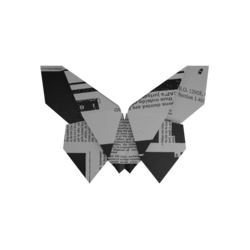


Bu yazı yorumlara kapalı.