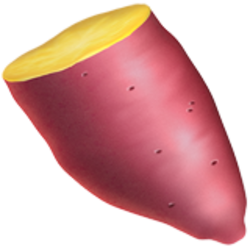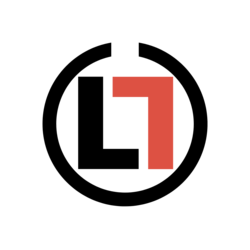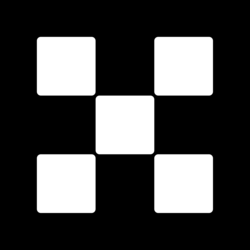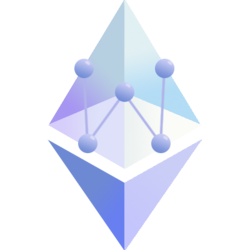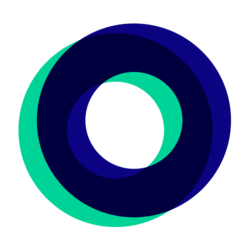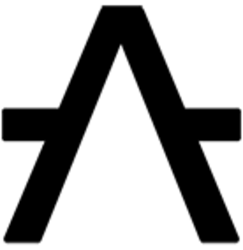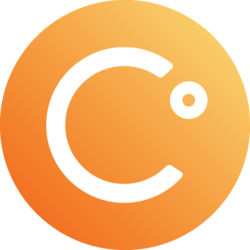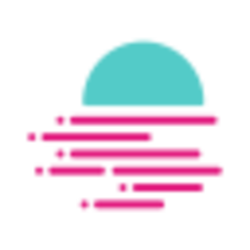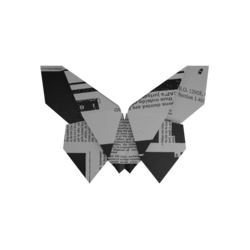Installing the FTP Framework
1) Before installing the FTP server, you should upgrade the Ubuntu version. After upgrading the Ubuntu version, restart the system.
sudo apt-get upgrade
2) Install the FTP framework using the VSFTPD install command. This installation will take some time to complete, so be patient.
sudo apt-get install vsftpd
3) Install FileZilla program which is used to access and upload files into the server.
sudo apt-get install filezilla