1 – I type this command;
e2fsck -f -b 32768 /dev/md0
or
e2fsck_64 -fp /dev/md0
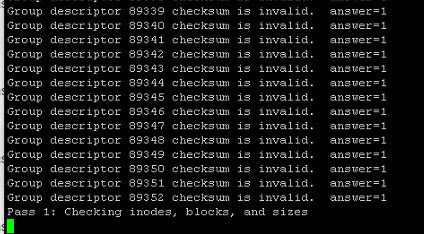
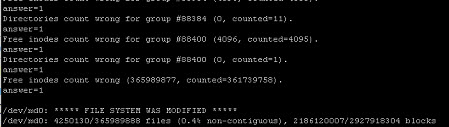
.
2 – Then try to mount volume manually;
mount -t ext4 /dev/md0 /share/MD0_DATA
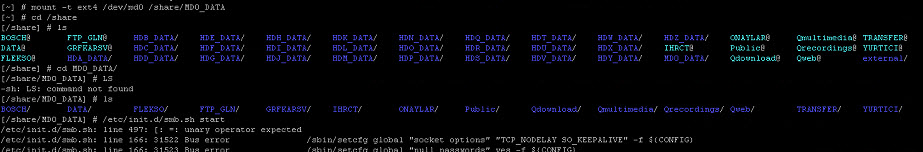
.
3 – And after rebooting system;
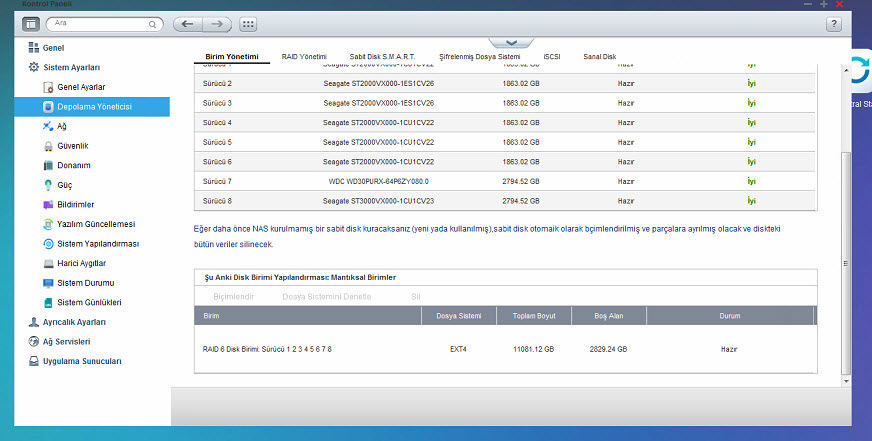
Bilgi Paylaştıkça Büyür
1 – I type this command;
e2fsck -f -b 32768 /dev/md0
or
e2fsck_64 -fp /dev/md0
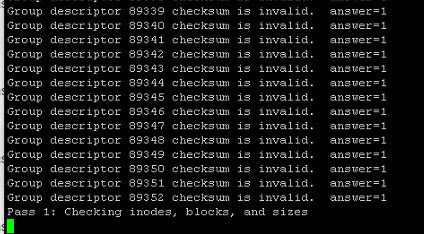
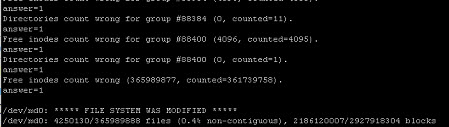
.
2 – Then try to mount volume manually;
mount -t ext4 /dev/md0 /share/MD0_DATA
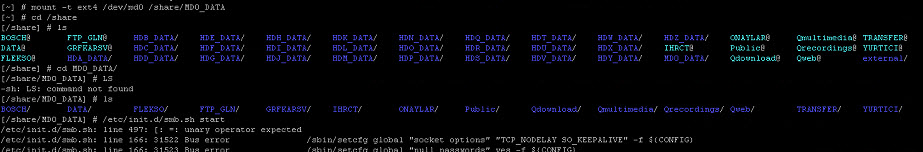
.
3 – And after rebooting system;
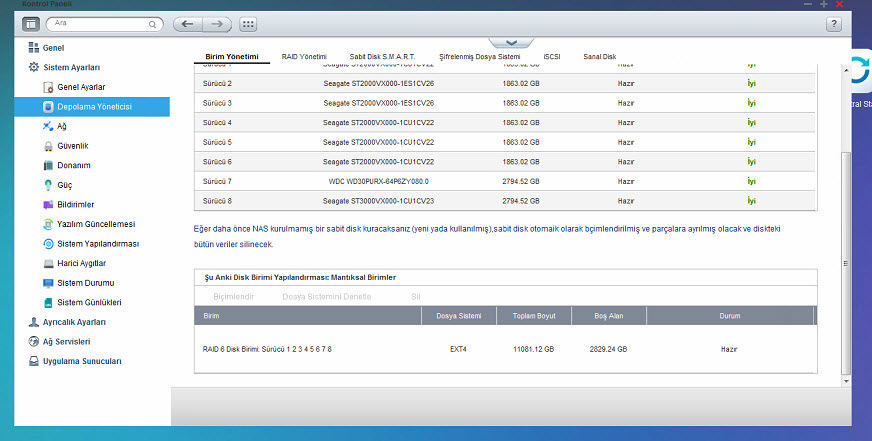
 DSLA Protocol(DSLA)$0.003680-6.82%
DSLA Protocol(DSLA)$0.003680-6.82% Lympo(LYM)$0.004392-4.43%
Lympo(LYM)$0.004392-4.43%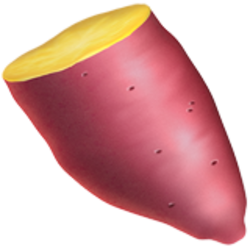 YAM v2(YAMV2)$4.70-1.41%
YAM v2(YAMV2)$4.70-1.41% PolkaBridge(PBR)$0.439876-7.02%
PolkaBridge(PBR)$0.439876-7.02% Cornichon(CORN)$0.073096-0.86%
Cornichon(CORN)$0.073096-0.86% Stacy(STACY)$0.0007100.00%
Stacy(STACY)$0.0007100.00% Relevant(REL)$0.780.35%
Relevant(REL)$0.780.35% Heart Number(HTN)$0.000553-30.47%
Heart Number(HTN)$0.000553-30.47% Tadpole(TAD)$7.32-1.76%
Tadpole(TAD)$7.32-1.76% SEEN(SEEN)$2.05-2.27%
SEEN(SEEN)$2.05-2.27% Evedo(EVED)$0.082301-0.80%
Evedo(EVED)$0.082301-0.80% Marginswap(MFI)$0.184214-2.17%
Marginswap(MFI)$0.184214-2.17% SakeToken(SAKE)$0.0127234.37%
SakeToken(SAKE)$0.0127234.37% WTF Token(WTF)$0.0113500.16%
WTF Token(WTF)$0.0113500.16% BNSD Finance(BNSD)$0.005460-5.83%
BNSD Finance(BNSD)$0.005460-5.83% Robotina(ROX)$0.00266138.50%
Robotina(ROX)$0.00266138.50% Cage(C4G3)$0.005010-3.67%
Cage(C4G3)$0.005010-3.67% Falcon Project(FNT)$0.000366-2.23%
Falcon Project(FNT)$0.000366-2.23% TICOEX Token(TICO)$0.0013660.64%
TICOEX Token(TICO)$0.0013660.64% USDEX(USDEX)$1.07-0.96%
USDEX(USDEX)$1.07-0.96% Lido Staked Ether(STETH)$1,632.012.34%
Lido Staked Ether(STETH)$1,632.012.34% Power Cash(PRCH)$0.017577880.91%
Power Cash(PRCH)$0.017577880.91% Alex(ALEX)$0.068435-0.04%
Alex(ALEX)$0.068435-0.04%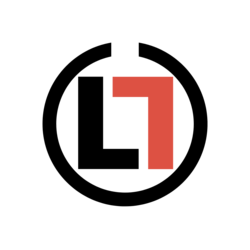 LADZ(LADZ)$0.0686894.36%
LADZ(LADZ)$0.0686894.36% Rare(RARE)$0.0461220.00%
Rare(RARE)$0.0461220.00% Toncoin(TON)$2.43-2.72%
Toncoin(TON)$2.43-2.72% Aptos(APT)$18.23-0.59%
Aptos(APT)$18.23-0.59% Aerarium Fi(AERA)$0.000000-13.11%
Aerarium Fi(AERA)$0.000000-13.11% BitTorrent [OLD](BTTOLD)$0.0011802.49%
BitTorrent [OLD](BTTOLD)$0.0011802.49% Humans.ai(HEART)$0.026099-11.76%
Humans.ai(HEART)$0.026099-11.76% Rocket Pool(RPL)$39.360.86%
Rocket Pool(RPL)$39.360.86% Mina Protocol(MINA)$0.8428.51%
Mina Protocol(MINA)$0.8428.51% BitDAO(BIT)$0.56-1.89%
BitDAO(BIT)$0.56-1.89% Klaytn(KLAY)$0.212412-0.91%
Klaytn(KLAY)$0.212412-0.91% Sapphire(SAPP)$0.7035.32%
Sapphire(SAPP)$0.7035.32% Radix(XRD)$0.06203318.66%
Radix(XRD)$0.06203318.66%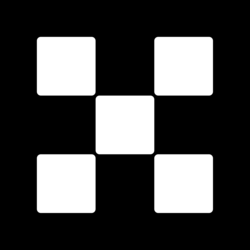 OKC(OKT)$31.37-1.86%
OKC(OKT)$31.37-1.86% Tokenize Xchange(TKX)$6.791.52%
Tokenize Xchange(TKX)$6.791.52% Osmosis(OSMO)$1.036.46%
Osmosis(OSMO)$1.036.46% ImmutableX(IMX)$0.673.58%
ImmutableX(IMX)$0.673.58% WhiteBIT Token(WBT)$4.10-0.37%
WhiteBIT Token(WBT)$4.10-0.37% GMX(GMX)$59.334.10%
GMX(GMX)$59.334.10% Ekta(EKTA)$3.773.34%
Ekta(EKTA)$3.773.34% cETH(CETH)$32.862.38%
cETH(CETH)$32.862.38%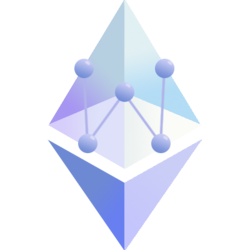 EthereumPoW(ETHW)$3.932.59%
EthereumPoW(ETHW)$3.932.59% XDC Network(XDC)$0.0296703.12%
XDC Network(XDC)$0.0296703.12% DeFiChain(DFI)$0.618.69%
DeFiChain(DFI)$0.618.69% Celo(CELO)$0.780.19%
Celo(CELO)$0.780.19% hi Dollar(HI)$0.3759930.76%
hi Dollar(HI)$0.3759930.76% dYdX(DYDX)$2.340.07%
dYdX(DYDX)$2.340.07% Rocket Pool ETH(RETH)$1,743.532.28%
Rocket Pool ETH(RETH)$1,743.532.28% Magic(MAGIC)$1.48-0.67%
Magic(MAGIC)$1.48-0.67% Bitget Token(BGB)$0.2192071.69%
Bitget Token(BGB)$0.2192071.69% Nexus Mutual(NXM)$44.892.05%
Nexus Mutual(NXM)$44.892.05% Kadena(KDA)$1.34-0.16%
Kadena(KDA)$1.34-0.16%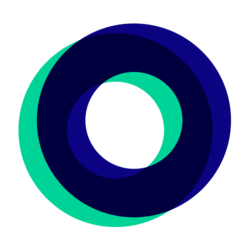 LINK(LN)$42.312.42%
LINK(LN)$42.312.42% Tokemak(TOKE)$17.13-10.89%
Tokemak(TOKE)$17.13-10.89% Metahero(HERO)$0.0531854.32%
Metahero(HERO)$0.0531854.32% Audius(AUDIO)$0.2990501.11%
Audius(AUDIO)$0.2990501.11% Convex CRV(CVXCRV)$0.95-0.46%
Convex CRV(CVXCRV)$0.95-0.46%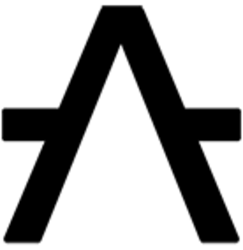 Aleph Zero(AZERO)$1.301.29%
Aleph Zero(AZERO)$1.301.29% Olympus(OHM)$9.85-0.12%
Olympus(OHM)$9.85-0.12%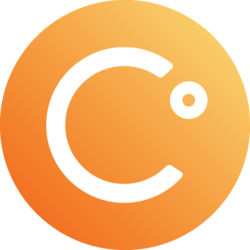 Celsius Network(CEL)$0.64-0.60%
Celsius Network(CEL)$0.64-0.60% BakerySwap(BAKE)$1.3920.72%
BakerySwap(BAKE)$1.3920.72% Mirror Protocol(MIR)$1.37-5.70%
Mirror Protocol(MIR)$1.37-5.70%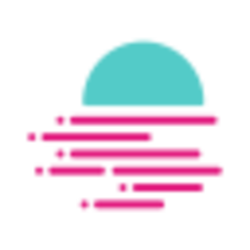 Moonbeam(GLMR)$0.4784923.41%
Moonbeam(GLMR)$0.4784923.41% League of Kingdoms(LOKA)$4.9964.37%
League of Kingdoms(LOKA)$4.9964.37% Zenon(ZNN)$6.46-2.51%
Zenon(ZNN)$6.46-2.51% IdeaChain(ICH)$0.498578-89.45%
IdeaChain(ICH)$0.498578-89.45% Bezoge Earth(BEZOGE)$0.0000000.06%
Bezoge Earth(BEZOGE)$0.0000000.06%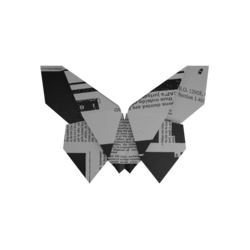 Redacted Cartel(BTRFLY)$623.46-7.37%
Redacted Cartel(BTRFLY)$623.46-7.37% FEG Token BSC(FEG)$0.000000-0.64%
FEG Token BSC(FEG)$0.000000-0.64% ECOMI(OMI)$0.0009304.09%
ECOMI(OMI)$0.0009304.09%
İlk Yorumu Siz Yapın